使用tor实现匿名扫描/SSH登录
你要做坏事时,最先应该想到匿名。扫描网站/主机,或利用漏洞;甚至在大天朝发帖都有风险,为了防止半夜鬼敲门,我们可以使用tor实现匿名。
如果你不知道tor是什么,看:https://zh.wikipedia.org/wiki/Tor ; https://program-think.blogspot.com/2013/11/tor-faq.html
图示:
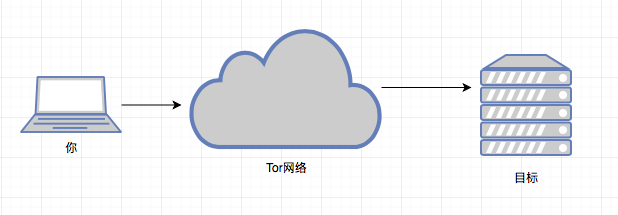
在天朝也许要多加一层:
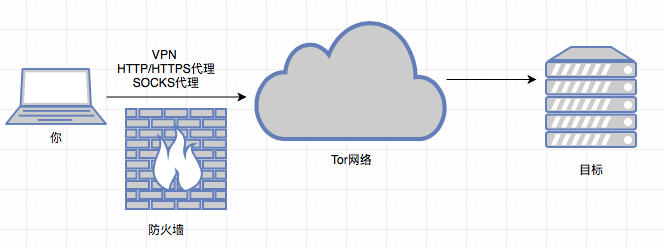
优点:
- 首先有了一个梯子
- 你的ISP提供商并不知道你在使用Tor,它也许知道你在使用代理
- Tor的入口点并不知道你的IP地址,而是代理的ip地址;代理一定要可靠。
安装tor:
# apt-get install tor proxychains使用代理连接tor网络,下面以lantern为例:
# tor HTTPProxy 127.0.0.1:8787它可以和大多数的梯子配合使用,但是,最好使用加密的代理(socks/https/vpn)。
使用man tor查看帮助信息.
proxychains可以强制TCP的连接使用代理(Tor),它是一个命令行工具。
配置proxychains使用哪个代理:
# vim /etc/proxychains.conf默认配置的是tor:
dynamic_chain
#strict_chain
proxy_dns
#socks4 127.0.0.1 9050
socks5 127.0.0.1 9050
使用:
# proxychains curl -O somewebsite
# proxychains theharvester -d 163.com -b googletheharvester是从各种搜索引擎收集信息的工具。
有些应用并不使用代理发送DNS请求,为了防止DNS泄露,使用Privoxy。
# apt-get install privoxy配置
# vim /etc/privoxy/config写入一行:
forward-socks5 / 127.0.0.1:9050 .
匿名扫描:
# proxychains nmap -Pn -sT -p 80,443,21,22,23 google.com匿名SSH登录:
# torify ssh user@ip_address
Written on May 2, 2016