LaTeX简要教程7:生成目录
LaTeX提供了自动生成目录的命令,非常简单直接。
LaTeX使用section、subsection等命令创建标题/段落,目录根据这些标题生成。
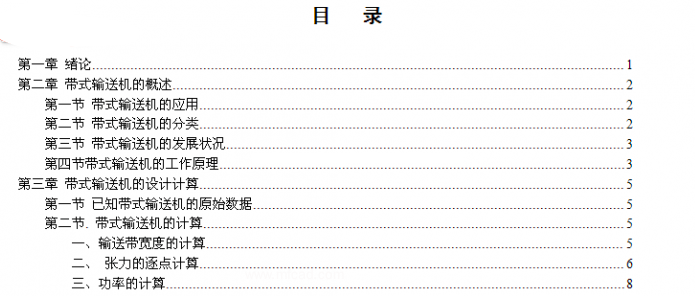
简单例子:
\documentclass{article}
\begin{document}
\tableofcontents
\newpage
\section{First Section}
some text
\subsection{First Sub Section}
some text
\end{document}编译.tex文件两次,你会得到如下目录:
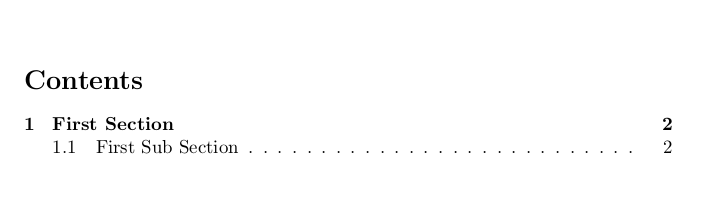
同样可以为表格和图像生成目录列表;使用\listoffigures和\listoftables命令:
\begin{figure}
%...
\caption{picture}
%...
\end{figure}
\begin{table}
%...
\caption{table}
%...
\end{table}
...
\begin{appendix}
%...
\listoffigures
\listoftables
%...
\end{appendix}总结:
- 使用\tableofcontents命令生成目录
- 需要编译.tex文件两次
- 使用\listoffigures和\listoftables命令为表格和图像生成目录
Written on March 30, 2016